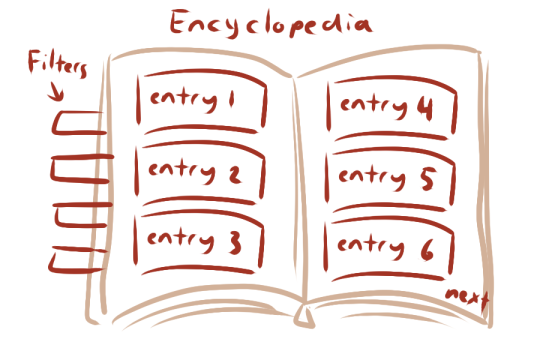Avalonica wrote: ↑Mon Nov 04, 2019 8:04 pm
Another thing that is very relevant is (at least from what I get when using the hyperlink) is that I do get the "about_dune" entry, but when I press ESC it opens the OPTIONS menu, so the only way to quit down the Encyclopaedia is: Close Entry > Return. It's too many steps.

When accessing the Encyclopaedia with ShowMenu("encyclopaedia_list", your_new_encyclopaedia ) an ESC is all that is needed to close it all down. Is there any way when "directly" calling a entry in the Encyclopaedia that we somehow when have "read" that entry we just can press ESC and return to the game.
Yeah, having this problem as well. No clue if this is still being worked on, but any help would be appreciated. I'm presuming (but I suck at python so maybe I'm totally off) the issue comes from 'showing' the screen instead of 'calling' it, so the game treats hitting ESC as if you're still on the dialogue screen and not in the encyclopaedia screen, so it just opens the save/options menu. Since middle clicking hides everything like when you're on the dialogue window, that seems to confirm it. Opening the glossary from the quick menu works as anticipated.
I'm using this code to get the hyperlinks working, so I'm thinking there's something there I gotta tinker with, but having no luck so far.
Code: Select all
define config.hyperlink_handlers = {
"set_entry": set_enc_entry_from_text_anchor,
}
init -1500 python:
def set_enc_entry_from_text_anchor(value):
p = value.split('->')
enc = getattr(store, p[0])
entry = getattr(store, p[1])
renpy.show_screen("encyclopaedia_entry", _transient="False")
enc.SetEntry(entry)()
Well, that's what I get for not reading the thread properly. Half of the answer to my question was there. Still haven't solved the 'right click opens the save menu' issue, but I've figured out the hyperlink issue. You just wanna edit the 'Close Entry' textbutton in encyclopaedia_screen.rpy like so:
Code: Select all
textbutton "Close Entry" id "close_entry_button" xalign .98 clicked [enc.Sort(sorting_mode=enc.default_sorting_mode),
Hide("encyclopaedia_list"),
Hide("encyclopaedia_entry", transition=dissolve),
enc.ResetSubPage(),]
So when the player clicks a hyperlink, now hitting 'Close Entry' will take you straight back to the dialogue window. That way, they don't have to hit 'Close Entry' and then 'Return.' One less step. I deleted the Return() part from the above code so that it doesn't skip the text ahead after closing the glossary, and I added a dissolve transition to make it look a little nicer. Again, I'm not great at python, so this might cause unintended effects, but I haven't noticed any so far.