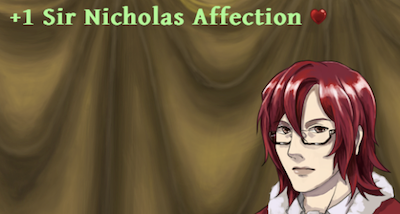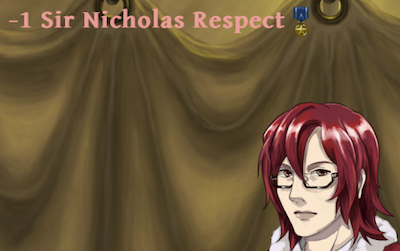Oh maaaaaaan that's exactly what I needed.Asceai wrote:You can give 'at' in a screen and give a transform, e.g:Rosstin wrote:Can you use ATL inside a screen?and put the ATL in the transformCode: Select all
text "blah" at MyTransform
Code: Select all
transform MyTransform: alpha 0.0 rotate -180 linear 1.0 alpha 1.0 rotate 0
Simple Scrolling/Fading Text Popups in a Screen
Forum rules
This is the right place for Ren'Py help. Please ask one question per thread, use a descriptive subject like 'NotFound error in option.rpy' , and include all the relevant information - especially any relevant code and traceback messages. Use the code tag to format scripts.
This is the right place for Ren'Py help. Please ask one question per thread, use a descriptive subject like 'NotFound error in option.rpy' , and include all the relevant information - especially any relevant code and traceback messages. Use the code tag to format scripts.
- Rosstin2
- Veteran
- Posts: 253
- Joined: Thu Jan 09, 2014 12:42 pm
- Completed: King's Ascent, Kitty Love
- Projects: Queen At Arms, Rex Rocket
- Organization: Aqualuft Games
- Contact:
Re: Simple Scrolling/Fading Text Popups in a Screen
- Rosstin2
- Veteran
- Posts: 253
- Joined: Thu Jan 09, 2014 12:42 pm
- Completed: King's Ascent, Kitty Love
- Projects: Queen At Arms, Rex Rocket
- Organization: Aqualuft Games
- Contact:
Re: Simple Scrolling/Fading Text Popups in a Screen
UGH I spent soooooo many hours trying to solve it and the solution was so simple. 
You can't see it because I have trouble screenshotting at the exact right time, but it's scrolling and disappearing.
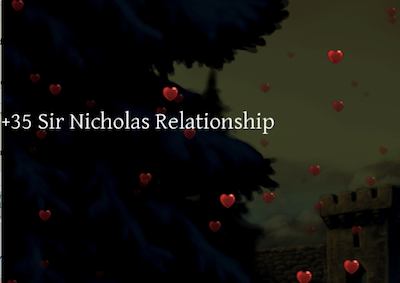
BEFORE:
AFTER:
Kill me now XD
Now I just have to ATL it the way I want which will be trivial.
You can't see it because I have trouble screenshotting at the exact right time, but it's scrolling and disappearing.
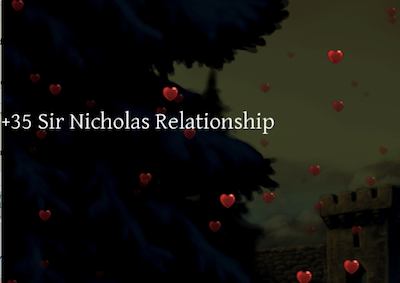
BEFORE:
Code: Select all
screen showPoints(numPoints, boyObject):
$pointsPopup="+"+str(numPoints)+" "+boyObject.name+" Relationship"
text pointsPopupCode: Select all
screen showPoints(numPoints, boyObject):
$pointsPopup="+"+str(numPoints)+" "+boyObject.name+" Relationship"
text pointsPopup at MyTransform
Now I just have to ATL it the way I want which will be trivial.
- Rosstin2
- Veteran
- Posts: 253
- Joined: Thu Jan 09, 2014 12:42 pm
- Completed: King's Ascent, Kitty Love
- Projects: Queen At Arms, Rex Rocket
- Organization: Aqualuft Games
- Contact:
Re: Simple Scrolling/Fading Text Popups in a Screen
EDIT: This is unrelated but it's driving me CRAZY. Does Editra have a way to do multiline #s for multiline comments? Using '''for multiline comments is terrible because it's quite often that I use apostrophes.'''
EDIT2: The only thing I don't like about this solution is that it requires me to Renpy.Pause() so that the point value increase can be displayed. This is a little annoying... but I have bigger fish to fry so I'm gonna let it be for now.
OK, my points code for now:
And you use it like this:
EDIT2: The only thing I don't like about this solution is that it requires me to Renpy.Pause() so that the point value increase can be displayed. This is a little annoying... but I have bigger fish to fry so I'm gonna let it be for now.
OK, my points code for now:
Code: Select all
init:
transform popupText:
alpha 1.0 xalign 0.08 yalign 0.15
linear 0.5 alpha 1.0 xalign 0.08 yalign 0.07
linear 0.5 alpha 0.0 xalign 0.08 yalign 0.00
screen showPoints(numPoints, boyObject):
$pointsPopup="+"+str(numPoints)+" "+boyObject.name+" Relationship"
text pointsPopup at popupText
init python:
class Boy:
# a love interest
def __init__(self, name, respect, affection):
self.name = name
self.respect = respect
self.affection = affection
nObject = Boy('Sir Nicholas', 5, 20)
init python:
def increaseRelationshipPoints(myPoints, myValue, boyObject):
global genericRespect
global genericAddPoints
genericRespect = myPoints
genericAddPoints = myValue
renpy.show_screen("showPoints", myValue, boyObject)
renpy.pause()
renpy.hide_screen("showPoints")
return (myPoints+myValue)
# RESPECT AND AFFECTION BARS BY OokamiKasumi http://lemmasoft.renai.us/forums/viewtopic.php?f=51&t=22147
init -2 python:
# Relationships (tentatively, these go from 0 to 100, 100 being the max.
# They can go higher, but above 100 doesn't really matter and the meter doesn't display it as going up.
genericRespect = 0
genericAddPoints = 5
maximumPoints = 100
jamesRespect = 10 # the kid
jamesAffection = 15 #
nicholasRespect = 5 # the brother
nicholasAffection = 20 #
rubusRespect = 5 # the archmage
rubusAffection = 10
luciusRespect = 10 # the cleric
luciusAffection = 5
alastorRespect = 10 # the prince.
alastorAffection = 10 # you get a nice boost in both stats when you rescue him from the wolves
foxRespect = 5 # the ninja. He earns respect and affection very slowly
foxAffection = 5 # but later his total is added to alastors # perhaps just his affection is added to Al and his respect goes to panther
soldierRespect = 0 # the generic respect your fellow soldiers feel for you
# $ sylgardianRespect = 5 #respect that sylgardian troops feel for you
# no affection value
berinRespect = 5 # the assistant-commander
berinAffection = 5 # total fakeout
bryceRespect = 15 # because you're nick's brother
# no because ew
kendrickRespect = 0 # mad king kendrick
#boyWithHighestAffection = "James" #create a function to change this to the boy whose affection is currently the highest
Code: Select all
mc "Love me, Nick. nicholasAffection: %(nicholasAffection)s"
$nicholasAffection= increaseRelationshipPoints(nicholasAffection,35, nObject)
mc "nicholasAffection: %(nicholasAffection)s"
-
Asceai
- Eileen-Class Veteran
- Posts: 1258
- Joined: Fri Sep 21, 2007 7:13 am
- Projects: a battle engine
- Contact:
Re: Simple Scrolling/Fading Text Popups in a Screen
This isn't an answer to your question, because I don't use Editra, but Notepad2 (the editor I do use) does this just fine- select and ctrl+q. Of course, notepad2 doesn't support a syntax highlighting scheme for .rpy files so it doesn't know to #-comment them- so what I did was make it treat .rpy files as Python files, because the syntax is so similar and I don't really care about the differences all that much.Rosstin wrote:EDIT: This is unrelated but it's driving me CRAZY. Does Editra have a way to do multiline #s for multiline comments? Using '''for multiline comments is terrible because it's quite often that I use apostrophes.'''
Re: Simple Scrolling/Fading Text Popups in a Screen
Write it all up, select your comments, then hit CTRL+1. Same for uncommenting multiple lines.Rosstin wrote:EDIT: This is unrelated but it's driving me CRAZY. Does Editra have a way to do multiline #s for multiline comments? Using '''for multiline comments is terrible because it's quite often that I use apostrophes.'''
- Rosstin2
- Veteran
- Posts: 253
- Joined: Thu Jan 09, 2014 12:42 pm
- Completed: King's Ascent, Kitty Love
- Projects: Queen At Arms, Rex Rocket
- Organization: Aqualuft Games
- Contact:
Re: Simple Scrolling/Fading Text Popups in a Screen
THANK YOOOOOOOOOOOUUUUUUUUUUU15nick wrote:Write it all up, select your comments, then hit CTRL+1. Same for uncommenting multiple lines.Rosstin wrote:EDIT: This is unrelated but it's driving me CRAZY. Does Editra have a way to do multiline #s for multiline comments? Using '''for multiline comments is terrible because it's quite often that I use apostrophes.'''
Who is online
Users browsing this forum: No registered users