How to make a list of obtained endings [solved]
Posted: Mon Nov 17, 2014 6:16 pm
Hello n_n
I've been working on an update for my very long, multi-ending VN, The Way We All Go. In this VN, I really need a list of completed endings available for the reader, since there are about 20 of them, and without the VN keeping track of which endings have been seen it can get confusing.
The code I was using to display the list of endings used to work when I was still using the 16.5 version of ren'py. The code I used was this:
And then, for the screen with the multiple endings, I used this:
And, with each ending the player unlocked, there was this code:
The code used to work just fine, and looked like this:

But now, after updating ren'py to the newest version, it doesn't work anymore, and instead looks like this:
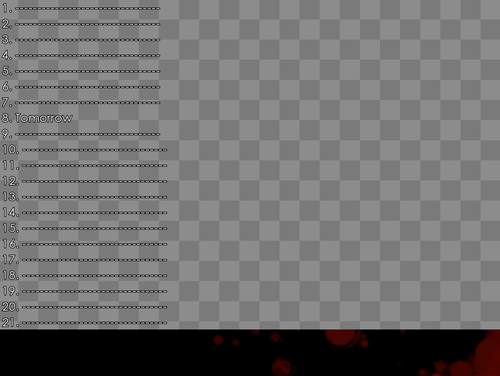
And I didn't change the code, so I think it must be something about the update that has stopped it from working.
If anybody has any ideas, I would really appreciate it. I have no idea what could be wrong ;_;
I've been working on an update for my very long, multi-ending VN, The Way We All Go. In this VN, I really need a list of completed endings available for the reader, since there are about 20 of them, and without the VN keeping track of which endings have been seen it can get confusing.
The code I was using to display the list of endings used to work when I was still using the 16.5 version of ren'py. The code I used was this:
Code: Select all
init python:
# If persistent.endings is None (the first pass through the game), then make it a set.
if persistent.endings is None:
persistent.endings = set()
# This shows a single ending, as necessary.
def show_ending(number, name):
if name in persistent.endings:
ui.text("% 2d. %s" % (number, name))
else:
ui.text("% 2d. ---------------------------------" % (number,))
Code: Select all
screen endings:
tag menu
use navigation
$ ui.vbox()
$ show_ending(1, "Liar")
$ show_ending(2, "Proof")
etc, etc
Code: Select all
$ persistent.endings.add("Liar")
But now, after updating ren'py to the newest version, it doesn't work anymore, and instead looks like this:
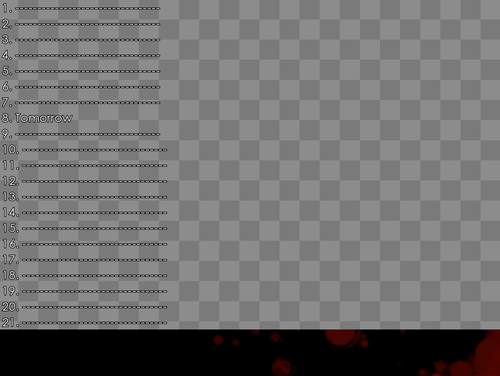
And I didn't change the code, so I think it must be something about the update that has stopped it from working.
If anybody has any ideas, I would really appreciate it. I have no idea what could be wrong ;_;