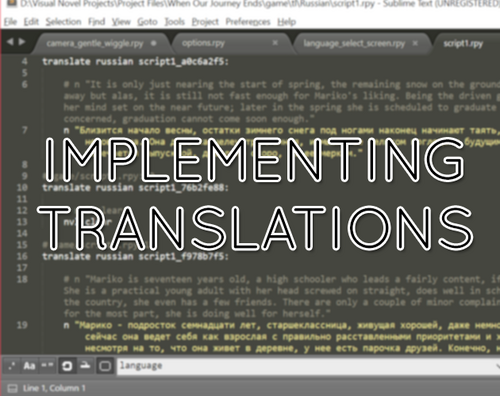Implementing Translations in Ren'Py [Updated Tutorial]
Posted: Sat Apr 01, 2017 4:50 am
Tutorial on Itch.io
Note: As of May 29,2019 I will focus any future updates on the itch.io page rather than this post.
IntroductionNote: As of May 29,2019 I will focus any future updates on the itch.io page rather than this post.
In this tutorial I'll be discussing how to add a language option to your Ren'Py game. This is solely for the implementation of a translation, NOT to generate a translation from the script. There is no automated translation button built into Ren'Py, and I highly recommend against using machine translation for official game releases, as the practice is highly frowned upon in.
When working for Afterthought Studios, I worked with a team of translators to make the Russian translations of Afterthoughi's games. I then implemented the translations into the scripts. However, the process can be confusing when you only do it once every six-to-twelve months or so. Thus I made a guide for myself some time back to avoid confusion. I've decided to share and update the tutorial for anyone who might find it useful.
Step One
To get a basic understanding of the translation framework built into Ren'Py, I recommend reading this Documentation page.
Once you have your game's script completed in the original language (I'll be using English in the example), you will want to generate a blank script for translation into another language (Russian, in this example.) To do this, you will select the project in The Ren'py Launcher and go to the Actions menu, where you will click "Generate Translations."
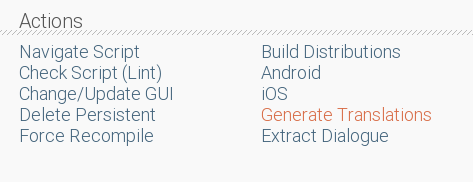
This will take you to a second menu, in which you will input the name of the language you are generating scripts for. Be sure to use all lowercase letters.

Now press "Generate Translation," making sure to have the box next to 'generate empty strings for translations' checked.

Ren'Py will generate blank files for your project, which can take a few moments depending on how large your project is. Once it's done you'll find the blank scripts for translation in your project's "game" folder, like so:
Code: Select all
[Your Game]/game/tl/russian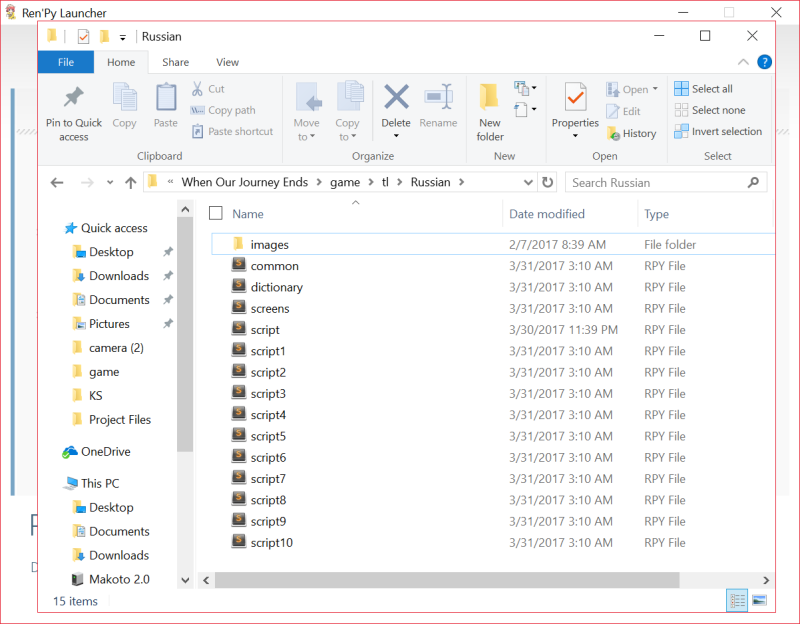
Your files will be ready for the translation to be input. This will be done manually. The team we worked with input the translation into the script as they worked, so everything could be matched up and double checked. Some programmers receive translations via spreadsheets, some scripters input the translations themselves. It all depends on what you/your team and the translator's preferences are.
Here's what one of the scripts looks like before the translation is filled in.
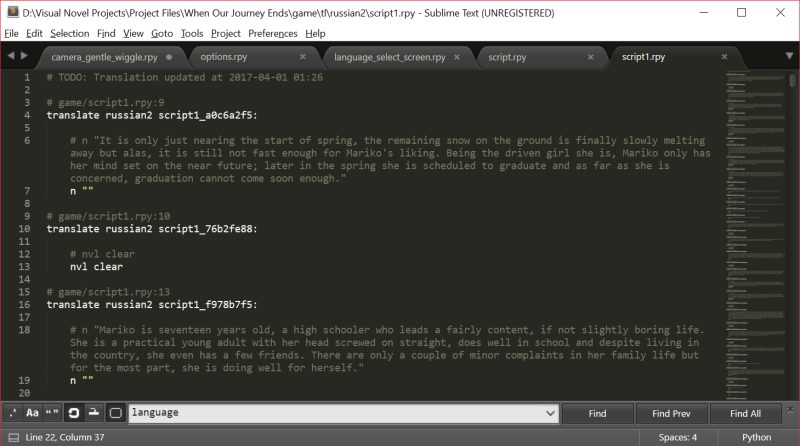
You can see that the contents of original script (in this case, the English text) is available in comments. The lines above the comments are what allows Ren'py to replace the English line with the Russian line, when the game is played in Russian. Below the comment is an empty dialogue line with the appropriate character label defined, which will eventually be filled with the translation.
Code: Select all
# game/script.rpy <--file from which the lines are taken
translate language script_#######: #<--string for replacing original script with translation
# n "Commented version of line from original script."
n "Translated version of line."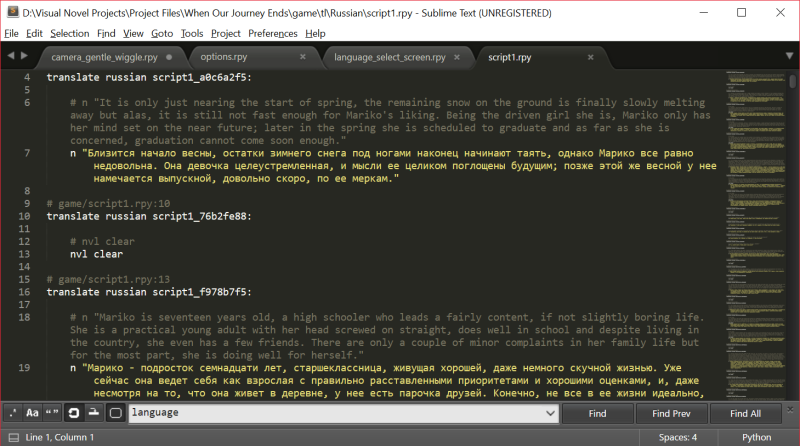
!! Important !!
Be sure that any strings like the following
Code: Select all
translate russian script1_f978b7f5:Another issue that sometimes crops up has to do with how characters are defined. When Ren'Py converts a script into an empty script to be filled with translations, it will automatically convert some lines that won't be translated in the same manner as the rest of the script.
For example, the script we generated for Forgotten, Not Lost included the character definitions, which our translators naturally translated.
Code: Select all
# game/script.rpy:79
translate russian start_3989d14d:
#define mad1 = Character("Madalene")
define mad1 = Character("Мадалена")Code: Select all
define e = Character(_('Eileen'), color="#c8ffc8")Code: Select all
translate russian strings:
old "Eileen"
new "Эйлин"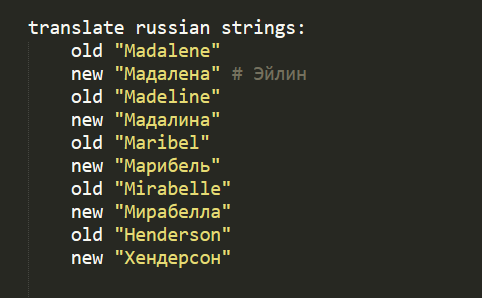
and the error was resolved.
Now that the above is done, you should have a functioning translated script. Be sure that your UI is also translated. If you use imagemaps for your GUI, you'll want to have translated versions of any UI images and add them to your translated file folder, like so:
Code: Select all
[Your Game]/game/tl/russian/imagesTo do this, I used the following code in options.rpy:
Code: Select all
init -3 python:
if persistent.lang is None:
persistent.lang = "english"
lang = persistent.lang
init python:
config.main_menu.insert(3, (u'Language', "language_chooser", "True"))
init python:
if lang == "english":
style.default.font = "font_name_here_1.ttf" #english font here
elif lang == "russian":
style.default.font = "font_name_here_2.ttf" #russian font hereIf you want players to be able to choose the language upon opening the game, put the following in script.rpy:
Code: Select all
label language_chooser:
scene black
menu:
"{font=Arimo-Regular.ttf}English{/font}": $ renpy.change_language(None)
"{font=Arimo-Regular.ttf}Русский{/font}": $ renpy.change_language("russian")
$ renpy.utter_restart() #alternatively, use "return" if you don't want to go to the main menu.Code: Select all
hotspot(#,#,#,#) action ShowMenu("language_chooser") #insert coordinates appropriatelyThis code is compatible with SteamAPI, so you can use it in conjunction with achievements and such. (ie. having an achievement unlock when players change the language.)
I hope this helps anyone who might need it. If you have any questions, please feel free to leave a comment and I will try to get back to you.
If you found this helpful at all, please consider leaving me a token of your appreciation, if you are able to.