Kinmoku Shark Support
Posted: Mon Apr 01, 2024 1:00 am
(As everyone might have guessed, this was the 2024 April Fools Joke.)
I'm ready to announce a second project that I've been working on lately, this one during NaNoRenO. I've managed to successfully get Ren'Py running on the Kinmoku Shark video game console. It's now at the level where Ren'Py runs on the developer unit that Kinmoku was gracious enough to lend me. If you have a developer unit yourself, or can convice Kinmoku to loan you one, let me know and I can send you over the binaries and tell you how to drop your own game in to have it run.
The hard part was, of course, fitting Ren'Py into the RAM of the Shark - it makes good use of the banked memory unit, I somehow managed to fit everything, at least for a reasonably sized game. If space is tight on a PC, don't expect it to run on the Shark. But most games without tons and tons of images should be able to fit.
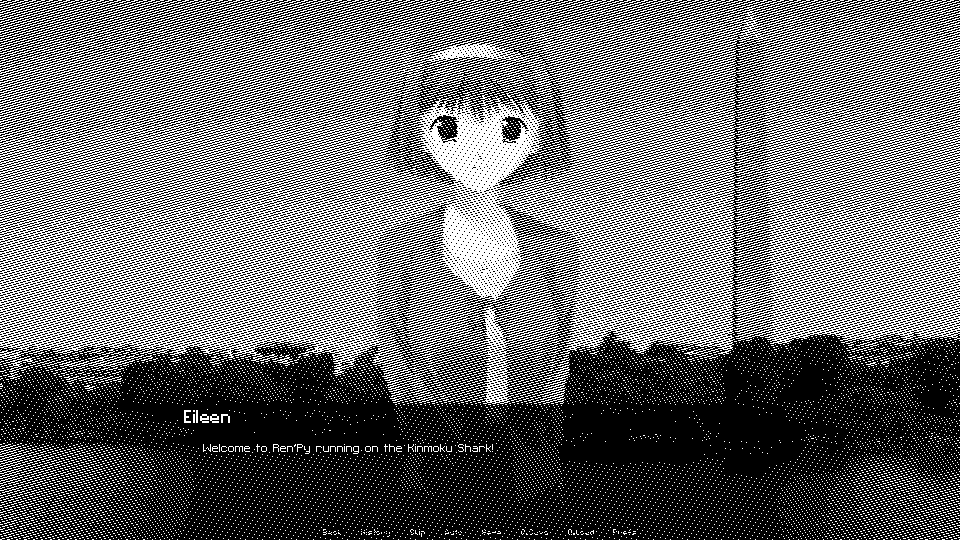
Of course, the biggest issue is the shark's 1-bit LCD graphics, which are a lot more limiting than Super VGA graphics us PC users are used to. That's actually a bit of a benefit when it comes to fitting games into the Shark's storage - by reducing the number of colors down to 2 (and a bit more if you want run-length-encoded alpha), graphics take a lot less space.
Since making you redraw all your images in 1-bit would be a bit much, I've also made a converter that can take your images and convert them to 1-bit. It's not perfect, but it's a start. I've found that the Dither17 algorithm produces decent results, as you can see below. (Be sure to click on the image to view it at full resolution.) This is taken from the new Shark Emulator tool I've written, which you can download from:
https://www.renpy.org/dl/shark/shark.rpy
Unlike the port, this is open to everyone, so you can see what your game looks like and decide if you want to port it to the Shark, and even can send some screenshots to Kinmoku to see if they'll let you publish it on their platform.
To use it, drop shark.rpy into the game/ directory, and run your game. Once it starts up, it'll be in the default black and white mode, but the resolution will be a bit wrong. To fix it, type 'k' (for sharK or Kinmoku), to pop up the preferences. Resize your game to 960x540 with the button, and what you'll see is a pretty good approximation of Ren'Py running on the Shark. You can also cycle through different color schemes.
Thanks again to Kinmoku Games for the developer unit, and I hope to see some games on the Shark soon!
I'm ready to announce a second project that I've been working on lately, this one during NaNoRenO. I've managed to successfully get Ren'Py running on the Kinmoku Shark video game console. It's now at the level where Ren'Py runs on the developer unit that Kinmoku was gracious enough to lend me. If you have a developer unit yourself, or can convice Kinmoku to loan you one, let me know and I can send you over the binaries and tell you how to drop your own game in to have it run.
The hard part was, of course, fitting Ren'Py into the RAM of the Shark - it makes good use of the banked memory unit, I somehow managed to fit everything, at least for a reasonably sized game. If space is tight on a PC, don't expect it to run on the Shark. But most games without tons and tons of images should be able to fit.
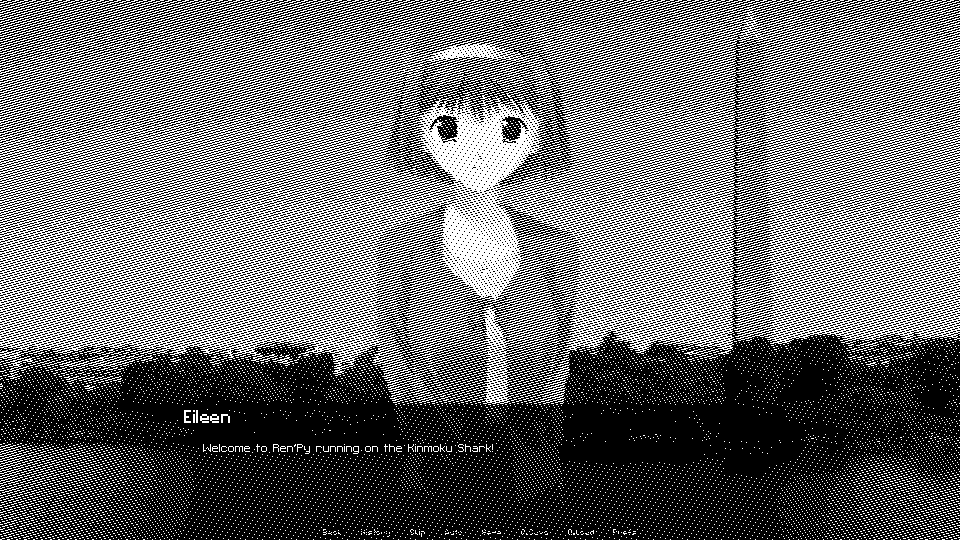
Of course, the biggest issue is the shark's 1-bit LCD graphics, which are a lot more limiting than Super VGA graphics us PC users are used to. That's actually a bit of a benefit when it comes to fitting games into the Shark's storage - by reducing the number of colors down to 2 (and a bit more if you want run-length-encoded alpha), graphics take a lot less space.
Since making you redraw all your images in 1-bit would be a bit much, I've also made a converter that can take your images and convert them to 1-bit. It's not perfect, but it's a start. I've found that the Dither17 algorithm produces decent results, as you can see below. (Be sure to click on the image to view it at full resolution.) This is taken from the new Shark Emulator tool I've written, which you can download from:
https://www.renpy.org/dl/shark/shark.rpy
Unlike the port, this is open to everyone, so you can see what your game looks like and decide if you want to port it to the Shark, and even can send some screenshots to Kinmoku to see if they'll let you publish it on their platform.
To use it, drop shark.rpy into the game/ directory, and run your game. Once it starts up, it'll be in the default black and white mode, but the resolution will be a bit wrong. To fix it, type 'k' (for sharK or Kinmoku), to pop up the preferences. Resize your game to 960x540 with the button, and what you'll see is a pretty good approximation of Ren'Py running on the Shark. You can also cycle through different color schemes.
Thanks again to Kinmoku Games for the developer unit, and I hope to see some games on the Shark soon!