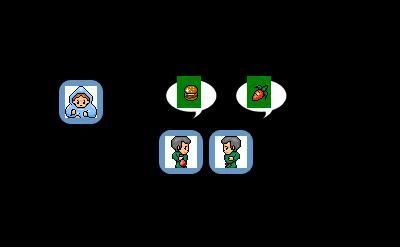For example, I have this code :
Code: Select all
label order:
$ ui.frame(xpos=400, ypos=350)
$ ui.imagebutton("clienta.gif", "clienta.gif", clicked=ui.returns("event_ask_a"))
$ result = ui.interact()
if result == "event_ask_a":
if len(carrying) == 0:
"Where's my food?"
else:
"Yay, food"
"Give him :"
menu:
set dinnerchoices
"burger":
if achoice == "burger":
$ foods.append(achoice)
"Thanks"
$ success += 1
$ carrying.remove("burger")
hide burger
hide clientamini
$ ui.close()
else:
"I didn't order this, stupid!!"
$ carrying.remove("burger")
"watermelon":
if achoice == "watermelon":
$ foods.append(achoice)
"Thanks"
$ success += 1
$ carrying.remove("watermelon")
hide watermelon
hide clientamini
$ ui.close()
else:
"I didn't order this, stupid!!"
$ carrying.remove("watermelon")
"carrot":
if achoice == "carrot":
$ foods.append(achoice)
"Thanks"
$ success += 1
$ carrying.remove("carrot")
hide carrot
hide clientamini
$ ui.close()
else:
"I didn't order this, stupid!!"
$ carrying.remove("carrot")
jump order
Code: Select all
Exception: ui.close() called to close the last open layer or widget.Code: Select all
$ ui.frame(xpos=400, ypos=350)
$ ui.imagebutton("clienta.gif", "clienta.gif", clicked=ui.returns("event_ask_a"))
$ result = ui.interact()
if result == "event_ask_a":
...
...
...[the exact same code]
...
$ ui.close()
jump order