help: perspective for backgrounds [solved]
- fioricca
- Veteran
- Posts: 333
- Joined: Fri Feb 19, 2010 3:17 am
- Completed: Rising Angels Reborn (2013), Rising Angels Fates: Allegiance (2017)
- IRC Nick: souten
- Contact:
help: perspective for backgrounds [solved]
Hi LSF! I've been struggling with this background for a while, and after re-drawing it a few times I decided that I should get help. Does anyone know how to draw the perspective of objects that are on an angle? I just can't seem to figure it out. Here's what I've been working on (you'd have seen this if you follow me on Tumblr):
As you can see, the circle depicts a soon-to-be table that's placed on an angle, in contrast to the straight tables behind it. For some reason, it just... looks really funny somehow, so I must have messed up on the construction lines somewhere. I need to draw another angled table beside it, and when I followed the same construction lines I used for this one, the result was pretty hideous. OTL
Help would be greatly appreciated! Thanks in advance!
eta; wrong file oops, zoomed in on the tables so the construction lines are clearer |D";;
As you can see, the circle depicts a soon-to-be table that's placed on an angle, in contrast to the straight tables behind it. For some reason, it just... looks really funny somehow, so I must have messed up on the construction lines somewhere. I need to draw another angled table beside it, and when I followed the same construction lines I used for this one, the result was pretty hideous. OTL
Help would be greatly appreciated! Thanks in advance!
eta; wrong file oops, zoomed in on the tables so the construction lines are clearer |D";;
Last edited by fioricca on Tue Mar 05, 2013 2:55 am, edited 2 times in total.
- JumpJump
- Veteran
- Posts: 426
- Joined: Thu Jan 17, 2013 2:11 pm
- Projects: 9413
- Organization: 2wo dollars
- Location: That itch on your back!
- Contact:
Re: help: perspective for backgrounds
I can see what you are saying. My perspectives are all over the place, so I'm not sure if I can give any good advice, but, I'll try.
It looks like how that table is done, it should be closer to the viewer (seeing as you can see more of the surface). If you lower the end pointing away from the viewer, that might fix it.
It looks like how that table is done, it should be closer to the viewer (seeing as you can see more of the surface). If you lower the end pointing away from the viewer, that might fix it.
- latte
- Regular
- Posts: 176
- Joined: Thu Jan 17, 2013 12:33 pm
- Projects: Memories of Summer Winds, untitled KN
- Contact:
Re: help: perspective for backgrounds
I'm not sure if this is the correct method, but ever tried using another pair of vanishing points over the same horizon line? I've seen that in a tutorial a long time ago, and it usually helps.
- fioricca
- Veteran
- Posts: 333
- Joined: Fri Feb 19, 2010 3:17 am
- Completed: Rising Angels Reborn (2013), Rising Angels Fates: Allegiance (2017)
- IRC Nick: souten
- Contact:
Re: help: perspective for backgrounds
I think so too, but I'm not sure how low I should go, and what the construction lines are like. D: I don't want to just... go intuitively without understanding the logic behind what I'm doing either...JumpJump wrote:I can see what you are saying. My perspectives are all over the place, so I'm not sure if I can give any good advice, but, I'll try.
It looks like how that table is done, it should be closer to the viewer (seeing as you can see more of the surface). If you lower the end pointing away from the viewer, that might fix it.
I wonder if this is what you're talking about?latte wrote:I'm not sure if this is the correct method, but ever tried using another pair of vanishing points over the same horizon line? I've seen that in a tutorial a long time ago, and it usually helps.
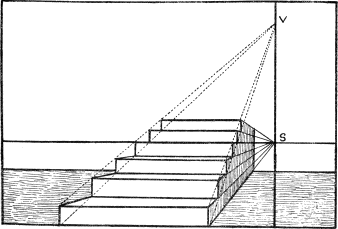
I don't think that works in this case; adding vanishing points on a different horizon that's parallel to the original works if there are slopes (uphill/downhill views for instance) involved. In this case, the ground is level, it's just that the table is placed at an angle.
Thanks for the help though! *o*
- latte
- Regular
- Posts: 176
- Joined: Thu Jan 17, 2013 12:33 pm
- Projects: Memories of Summer Winds, untitled KN
- Contact:
Re: help: perspective for backgrounds
No no, here's the tutorial so you see what I mean: http://browse.deviantart.com/art/Perspe ... -118068853
It's at "objects with unique vanishing points".
It's at "objects with unique vanishing points".
- fioricca
- Veteran
- Posts: 333
- Joined: Fri Feb 19, 2010 3:17 am
- Completed: Rising Angels Reborn (2013), Rising Angels Fates: Allegiance (2017)
- IRC Nick: souten
- Contact:
Re: help: perspective for backgrounds
Ahhh okay so I gave it a go and
Something like that? It still doesn't look quite right.
Something like that? It still doesn't look quite right.
- Geckos
- Veteran
- Posts: 471
- Joined: Fri Aug 17, 2012 8:33 am
- Completed: Brilliant Shadows, Perceptions of the Dead, The Phantom Icecream Truck
- Projects: Embers of Magic, Pale Spectrum, Perceptions of the Dead
- Organization: Ithaqua Labs
- Tumblr: geckosart
- Deviantart: sitaart
- Contact:
Re: help: perspective for backgrounds
I don't know that I was able to mimic the perspective perfectly, but maybe this will help a little?
All of those rectangles are the exact same size, and level with one another.
All of those rectangles are the exact same size, and level with one another.
- fioricca
- Veteran
- Posts: 333
- Joined: Fri Feb 19, 2010 3:17 am
- Completed: Rising Angels Reborn (2013), Rising Angels Fates: Allegiance (2017)
- IRC Nick: souten
- Contact:
Re: help: perspective for backgrounds
Ahhh how did you do that *o*
Thanks so much -- I'm going to play with these images now!
Thanks so much -- I'm going to play with these images now!
- nyaatrap
- Crawling Chaos
- Posts: 1824
- Joined: Mon Feb 13, 2012 5:37 am
- Location: Kimashi Tower, Japan
- Contact:
Re: help: perspective for backgrounds
Image 2 vanishing points which consists a cubic on the horizon. Then "drag" these 2 vanishing points left or right on the horizon. While dragging, image how the original cube is rotating. While in this operation, keep the length between 2 vanishing points the same (Precisely said, not the same. A vanishing point far from the canvas becomes more far).
- fioricca
- Veteran
- Posts: 333
- Joined: Fri Feb 19, 2010 3:17 am
- Completed: Rising Angels Reborn (2013), Rising Angels Fates: Allegiance (2017)
- IRC Nick: souten
- Contact:
Re: help: perspective for backgrounds [solved]
OHnyaatrap wrote:Image 2 vanishing points which consists a cubic on the horizon. Then "drag" these 2 vanishing points left or right on the horizon. While dragging, image how the original cube is rotating. While in this operation, keep the length between 2 vanishing points the same (Precisely said, not the same. A vanishing point far from the canvas becomes more far).
OHHhhh
I see! That makes sense. Thanks a lot, Nyaatrap! *o*
Re: help: perspective for backgrounds [solved]
for future reference, google sketchup is excellent for getting angles and perspectives right 
Who is online
Users browsing this forum: No registered users



