Code: Select all
$ minutes = 0Code: Select all
$ minutes += 2Is it possible for Renpy to bind this to actual minutes. Meaning, for every "real-time" minute that passed it will add +1 to...
Code: Select all
$ minutes = 0Code: Select all
$ minutes = 60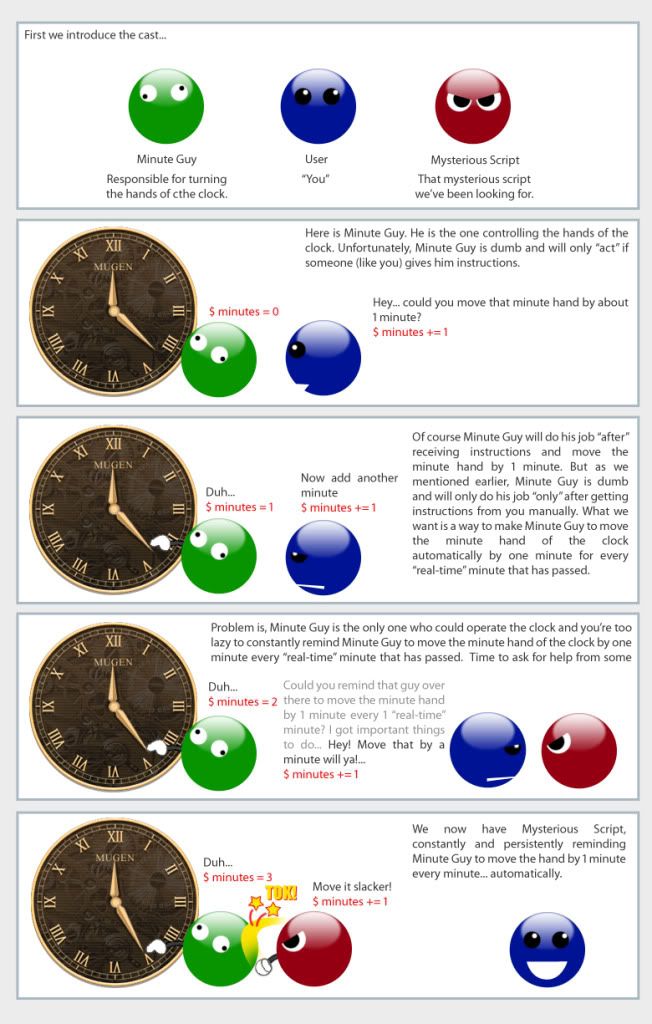
I know there is a code somewhere around here that can detect accumulated "real-time" minutes and translate that to something that can be used to activate specific events.
"POOF" (Waits patiently with Puppy Eyes)
Edit:
OK, I think I partially recalled that code. It's a persistent thingy that runs in the background and for every "Real-Time" minute that passed it adds +1 value to whatever var thingy you assigned it (Again sorry... I forgot the proper name) but I can't seem to recall where it was around here...
;_;
Edit 2:
In case you're wondering, it's for this Analog Clock found in the Ren'py Cookbook.
http://www.renpy.org/wiki/renpy/doc/coo ... alog_Clock